Steps to Take Before Updating to WordPress 5.0
Keeping up with the regular updates of your WordPress website is important to keep the site secure and free from vulnerabilities. Now that the WordPress 5.0 update is available, it is important to prepare your site for the latest enhanced version. Every update brings certain new changes with it which may or may not be easy to accept. To prepare your site for the same you can create a testing platform without creating a stir at your live site or the current live users. Following these simple steps can help you with the new setup:
Taking a Backup for Your Site
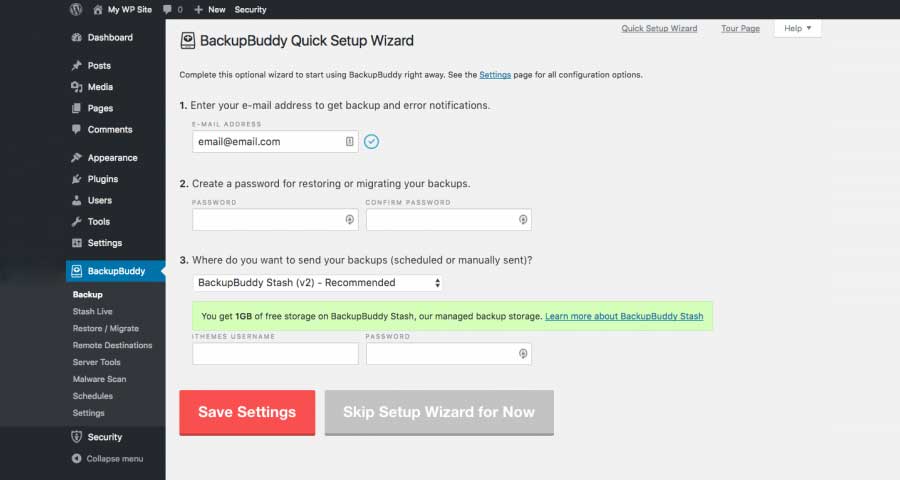
Having a backup of your site before you install the new update is a strong recommendation. New versions have a faint chance of breaking up or corrupting parts of the site. A secure backup can help you retain your original site which can be restored if the need arises. Various plugins help you to take a backup of your site through a simple process from your dashboard page. If at all you face any challenges with the new update you can use the backup file. It will also help you to check the compatibility of your site with the new Gutenberg editor.
Run a Test for the Gutenberg Editor

The new addition to the WordPress 5.0 update is the Gutenberg editor. It is important to check its compatibility with the theme of your website. You can do so by running a test on your backup site. Once you test it you need to check for any missing articles, posts or pages. The complete layout of the page should also be proper and don’t forget to check for all key functions. If you find all is perfect you can continue with the Gutenberg editor. If you are happy with the current work you can continue with the classic WordPress editor.
Updating the Plugins and PHP Versions
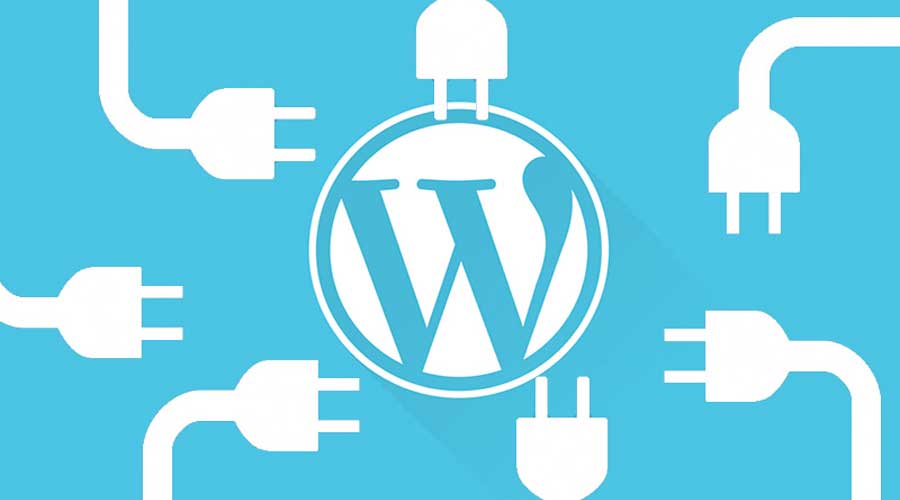
The PHP version manages all the themes and plugins of a WordPress web development site. An old version sometimes creates conflict with the new one and may require debugging. Updating the PHP versions and the plugins therein is the best approach to run the new software with ease. It will speed up the functioning of your site and will also provide a hassle-free update. In a similar manner, updating the plugins and checking for their compatibility with the Gutenberg editor is also important to avoid any conflicts.
Staging the Site to Check Compatibility
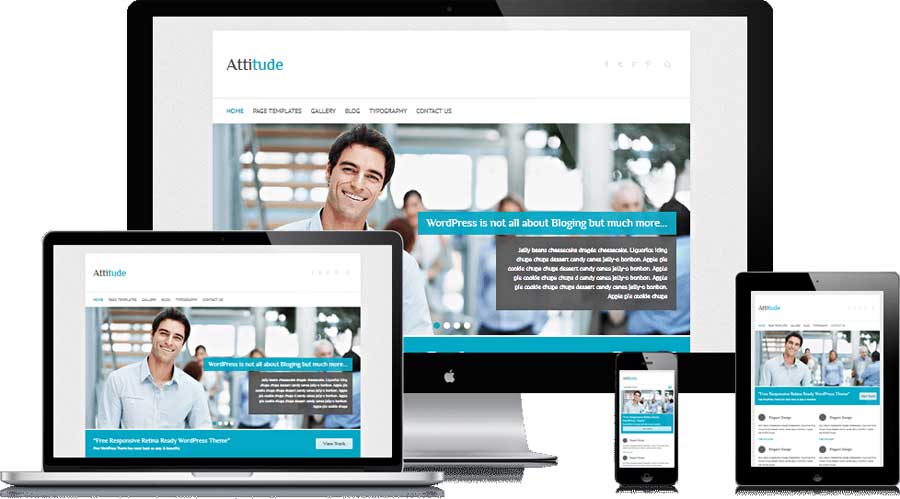
When you create a copy of your WordPress web development site and make changes on it to test its compatibility with the new version it is termed as staging the site. This is of great help as it lets you check for all adjustments and changes that you need without affecting the live website in any manner. This alternate site is not visible on any search engines and so you are free to test it without disrupting the speed and functioning of the real website.
Switching to a change as big as the latest WordPress 5.30 update is a cause for apprehension, nonetheless, you can go ahead with adequate preparations. Creating necessary backups, running the update on a staged site, choosing a suitable editor and knowledge about probable bugging faults will help you adapt to the change with ease. So just take charge and gear up to the upgrade with the hope for positive outcomes.

